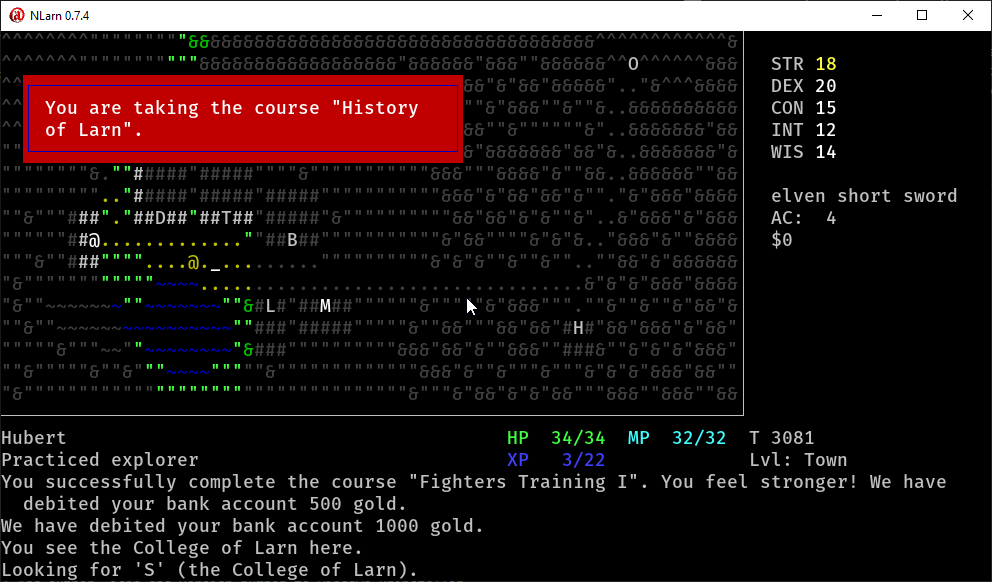Release 0.7.4
More than a year has passed since the last version of NLarn, but finally, due to external circumstances (hint: mainly the global lockdown), I had the time and felt the need to finish the last remaining issue that blocked this release.
The user interface received a significant amount of polish and should feel more consistent. When the player is involved in some action that takes many turns to complete, a popup window will indicate what is going on. And finally the game can be configured from within the game, without editing arcane configuration files in forbidden places. The random number generator got replaced; the new RNG allows to save it’s state within the savegame, thus ensures that the game will continue after saving and loading as if it had continued without the interruption.
Due to the changed RNG, games created by previous versions are not compatible.
Download your copy from Sourceforge and enjoy your expedition to the caverns of Larn!
The changes.
- Replaced the random number generator (Mersenne Twister) with the much faster xoshiro128** and save it’s state with the savegame
- Redesigned poisoning: instead of taking a huge amount of hp whenever poison kicks in, only take 1 hp, but increase the frequency depending on poisoning
- Stay in bank, monastery and school until explicitly leaving (with ESC)
- Configure game defaults with CTRL-P
- Show a popup window during actions that take more than ten turns
- Show item type description in auto-pickup configuration dialogue
- Permanently show spell description below spell selection window
- Describe spell type for most spells in spell description
- Add worn amulet to player’s equipment overview
- Allow intentionally triggering a teleport trap
- Distribute Changelog in HTML format on macOS and Windows
- Write a default configuration file when none is present
- Allow specifying a custom user directory for the save and configuration file on the command line
- Added a command line option to show the Hall of Fame (highscores)
- Add author, icon and version number to Windows uninstaller
- Moved auto-pickup configuration key from ‘@’ to CTRL-A
- Auto-pickup settings are not stored with saved game anymore, but set from the defaults when loading a game
- Got rid of the unfinished Lua integration
The fixed bugs.
- Fix movement with keypad keys while Num lock is enabled (only affected Windows and macOS)
- Fix “Cure Blindness” spell
- Fix crash when reading large scoreboard file
- Generate all items again (0.7.3 didn’t generate first item of type)
- Disable auto-pickup when blinded
- Don’t generate rooms with one floor tile in one direction
- Correct the effect of the disenchantress on some item type
- Fixed wrapping texts with indentation
- Fix text wrapping in message popup
- Hide the console windows on Windows